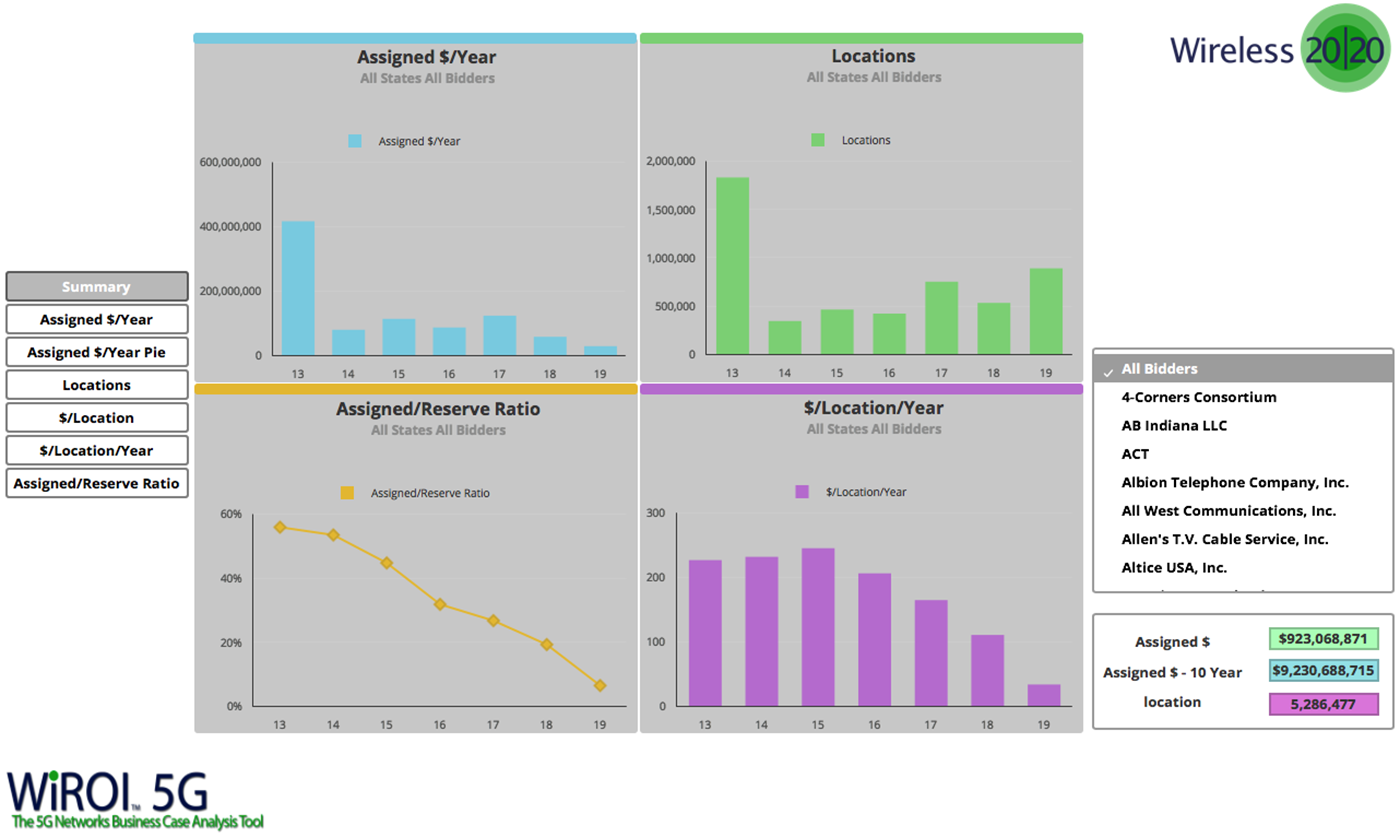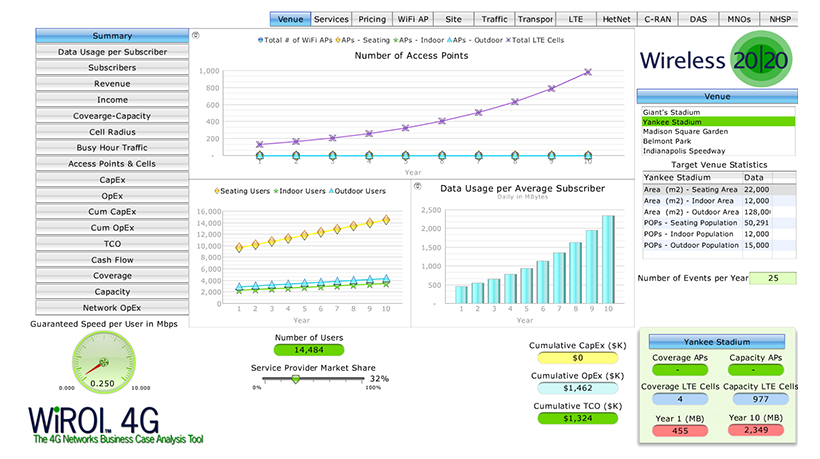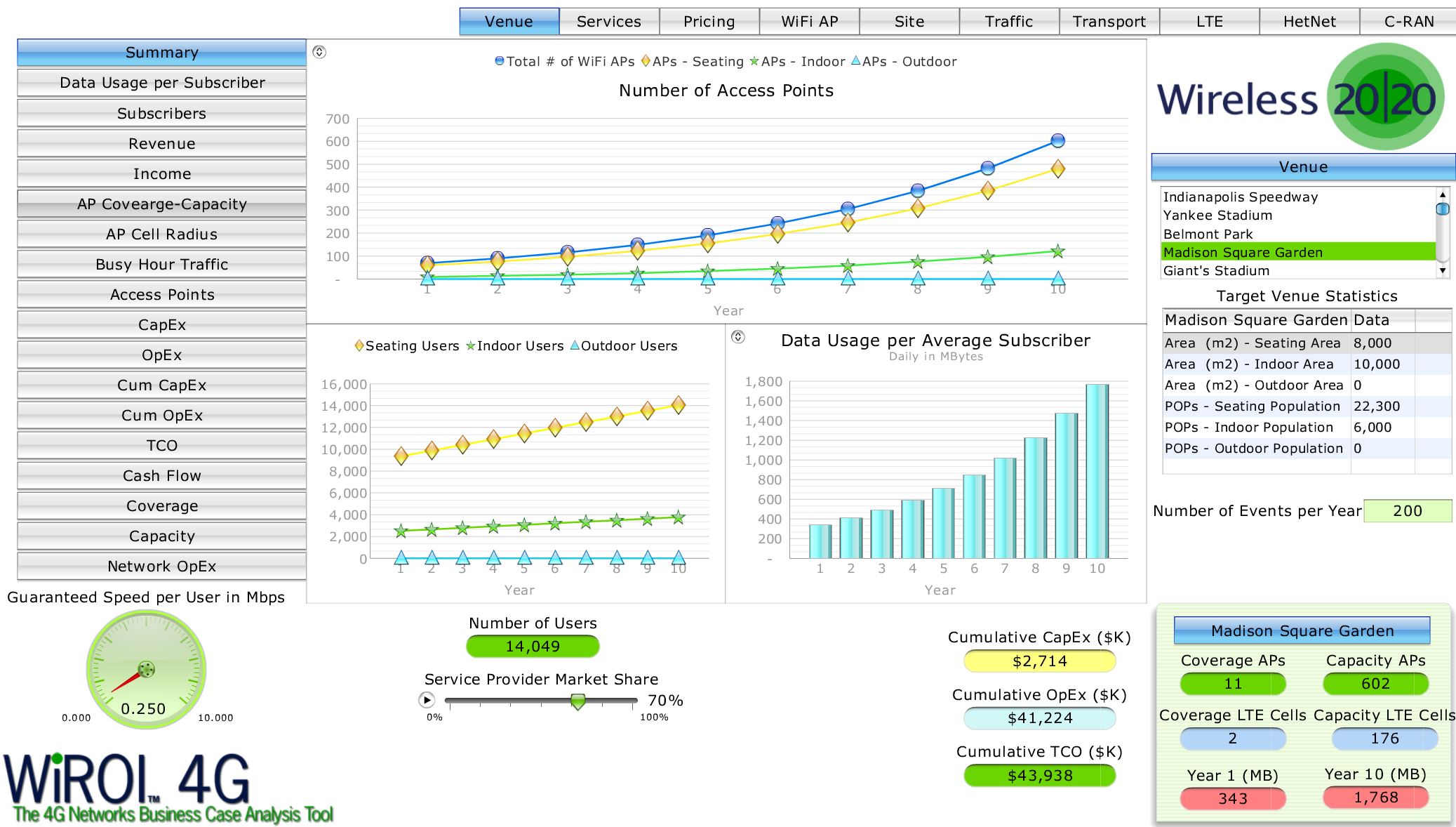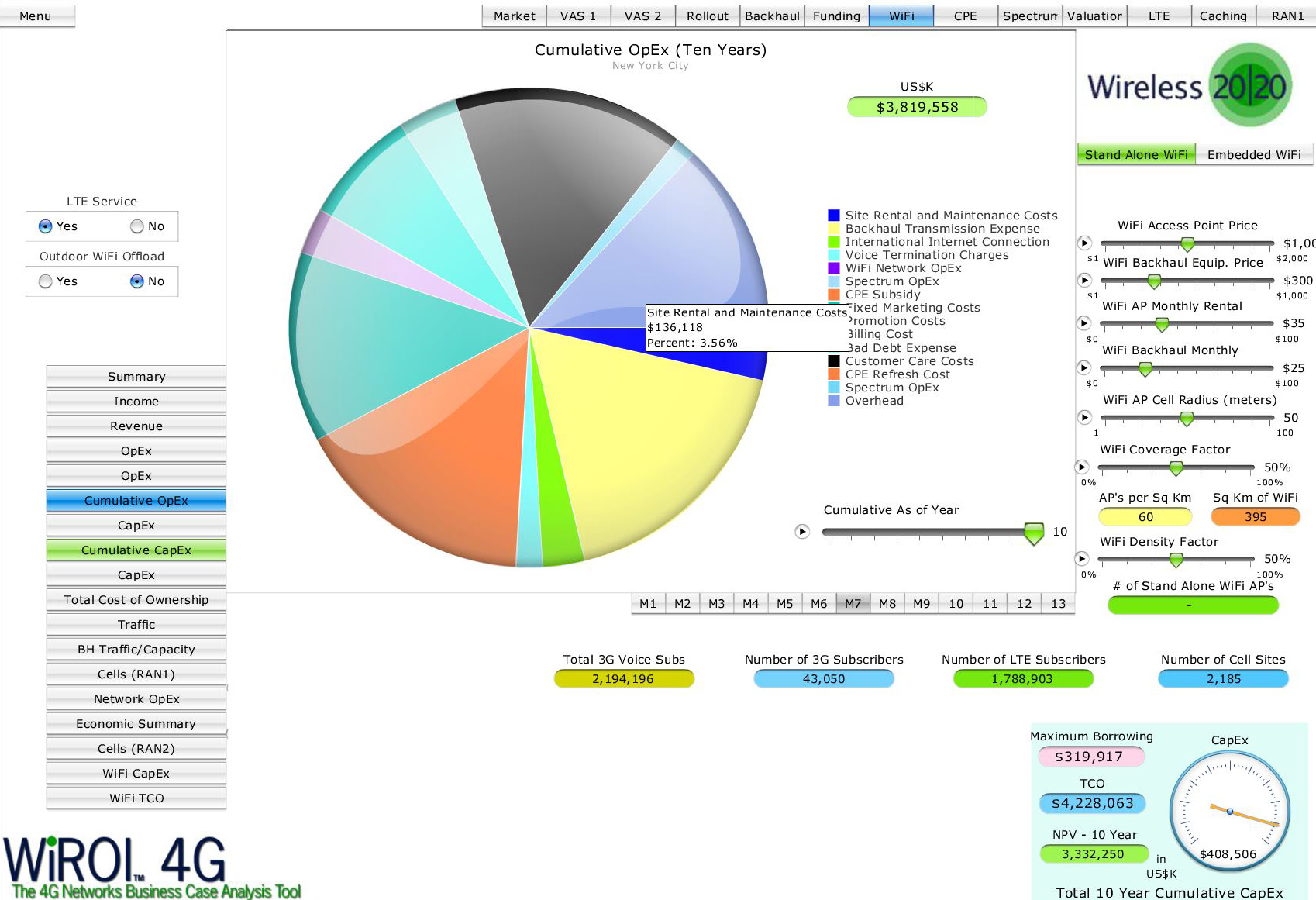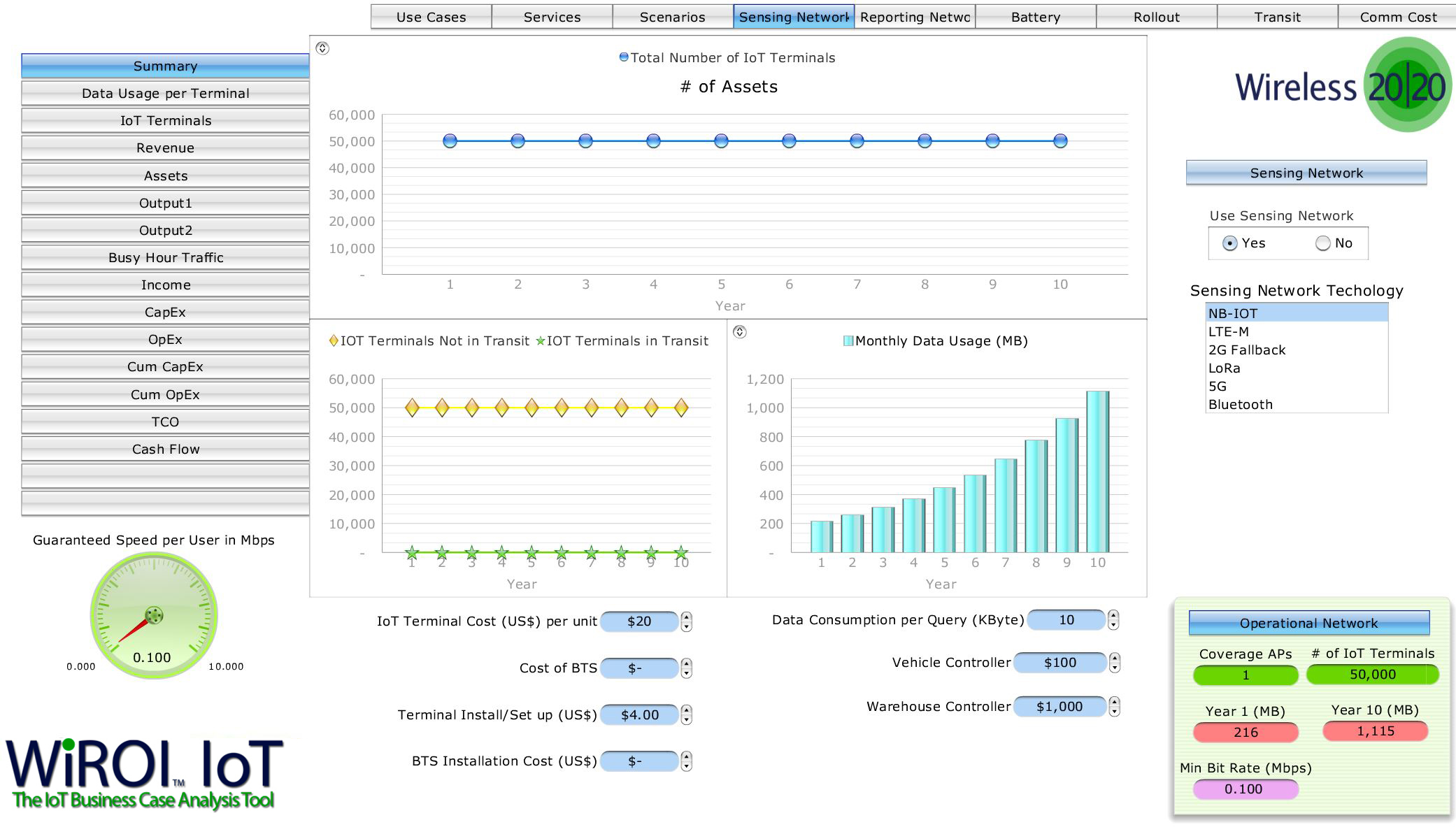Wireless 20/20 has developed an innovative and extremely flexible product called the WiROI™ Business Case Analysis Tool, offering network operators and equipment manufacturers a comprehensive analysis of the capital and operational expenses for deploying a broadband wireless network. Developed through extensive industry experience with actual network deployments, the WiROI™ Tool has the flexibility to model a variety of deployment plans and service models.
The WiROI™ Tool has been designed to allow operators to customize a business case analysis for any target market. The tool accepts a wide range of market data, technical parameters, and financial and service planning inputs that an operator can tailor for their particular deployment plan. It simulates a wireless network deployment and operations using a variety of service plans and produces a detailed 10 year income statement, financial output graphs, and key financial metrics.
As an added feature, the WiROI™ Tool has an easy to use, interactive, dashboard-style Graphical User Interface (GUI). It enables the user to perform Sensitivity Analysis in real-time and to view the results in an animated graphical format instantly.
To test interactive demonstrations of our WiROI™ Business Case Analysis Tools, CLICK HERE TO REGISTER. Already Registered? CLICK HERE TO LOGIN.
WiROI™ RDOF Lite Business Case Analysis Tool
WiROI™ Neutral Host Networks Venue Business Case Analysis Tool
WiROI™ Venue Business Case Analysis Tool
WiROI™ Wi-Fi Offloading Business Case Analysis Tool
WiROI™ 4G LTE Business Case Analysis Tool
WiROI™ 5G Business Case Analysis Tool
WiROI™ IoT Business Case Analysis Tool
More About The WiROI™ Tool
The WiROI™ Business Case Analysis Tool supports over 280 input variables, allowing operators to customize the model for their own particular market deployment, services strategy, and financial constraints. The assumption inputs for the model cover all critical aspects that an operator must consider.
Market Data - Include GIS data for the market or markets to be covered; geographic area to be covered (urban, suburban, rural), number of POP’s (urban, suburban, rural), number of households (urban, suburban, rural), number of small businesses (urban, suburban, rural), terrain type and channel characteristics.
Access Network Systems Parameters - Set parameters for the particular equipment vendor to be deployed for the access network including link budget, spectral efficiency, frequency band to be deployed, bandwidth, channels, and network loading.
Financials - Define networking capital as a percentage of sales, return on cash, interest rate on borrowings, corporate tax rate.
Network Deployment and Operating Expenses - Define cost of access network equipment, cost to develop and acquire cell sites, cost to provision backhaul, tower leases, and backhaul operating costs.
Service Assumptions - Define a wide variety of service plans to be offered. For basic Internet service, an operator can define 4 different service plans for residential and 4 service plans for business, each with a different guaranteed speed performance and monthly service rate. Additional services such as VoIP, mobility, video surveillance, gaming and other specialty services can be selectively added at any point.
Marketing Assumptions - Set market penetration levels for business and residential services on a year-by-year basis including different types of marketing expenses and overhead assumptions.
CPE’s - Define up to 8 types of CPE’s that can be deployed in the system. These can include indoor CPE’s, Outdoor CPE’s, PC Cards, notebook computer CPE’s, smart phones, imbedded CPE’s, and consumer electronic devices with CPE’s. The mix of CPE’s used can be changed on a year by year basis to allow the operator to build a realistic model of end-user devices and the associated service-level agreements. CPE costs, subsidies, refresh cycles, and subscriber churn can be taken into account and fed into the CapEx and OpEx calculations.
Sample Business Case Results Charts
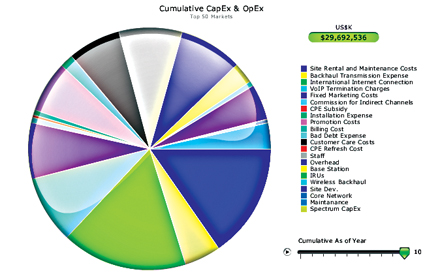
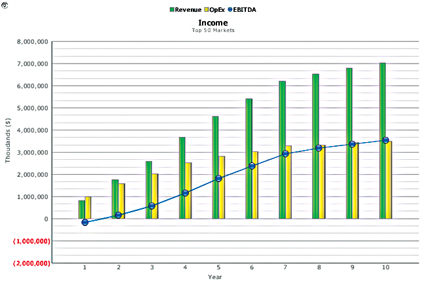
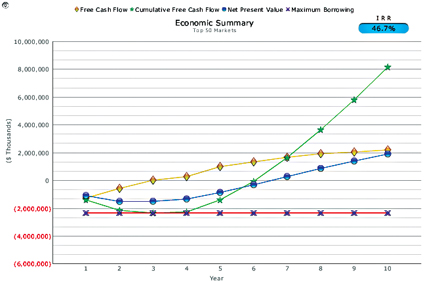
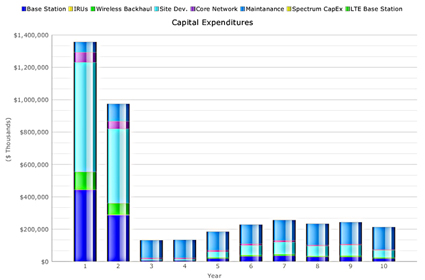
Visible Results
The WiROI™ Tool will output a complete dashboard of graphs that outline the financial performance of an operators deployment plan. In addition, the WiROI™ Tool produces a complete income statement up to a full 10 year business case including CapEx and OpEx as well as cash flow, cumulative cash flow, NPV and IRR outputs. A wide compliment of system and financial metrics is calculated for an Operator to visualize the network’s future financial performance.
The WiROI™ Tool GUI
The WiROI™ Tool GUI incorporates animated selectors, sliders and buttons, which allow the user to vary key input parameters and visualize the output immediately. Answers can be seen instantly to questions like:
- What would the effect of a link budget be on my overall WiMAX™ business plan?
- How will the cost of backhaul affect my OpEx?
- How would the core network affect my CapEx and what might the impact be on my 10 year business plan?
- How would using a 2.5 GHz spectrum vs. a 3.5 GHz spectrum impact my business plan?
- How do the costs of base stations and CPE’s affect my business plan?
- How can the service agreements be optimized for my business plan?
- These and many other critical questions can be answered instantly, interactively and easily by using The WiROI Tool.
Sensitivity Analysis
Because of the dashboard-style GUI, the WiROI™ Tool can produce sensitivity analyses based on certain input parameters for a particular deployment. Now, Operators can quickly and easily visualize and understand the critical issues that affect their deployment plan. In addition to estimating the number of cell sites, the tool includes various options for selecting the wireless network infrastructure required to support specific coverage and capacity requirements. The user can select from a variety of core networks, access networks, base stations, as well as backhaul options. WiROI™ provides answers to a variety of “what if” scenarios to help identify the most important variables influencing the specific wireless business plan.
Developing a broadband wireless network business plan could be a very complex and time-consuming process. Quickly choosing among over 280 different input variables and assumptions, the ability to instantly modify these variables, test key assumptions and instantly visualize their impact on your wireless business plan, are invaluable capabilities. Wireless 20/20’s WiROI™ Business Case Analysis Tool just made your business planning a whole lot easier.

Wireless 20/20 Powered Business Tools™ and WiROI™
are trademarks of Wireless 20/20, LLC.